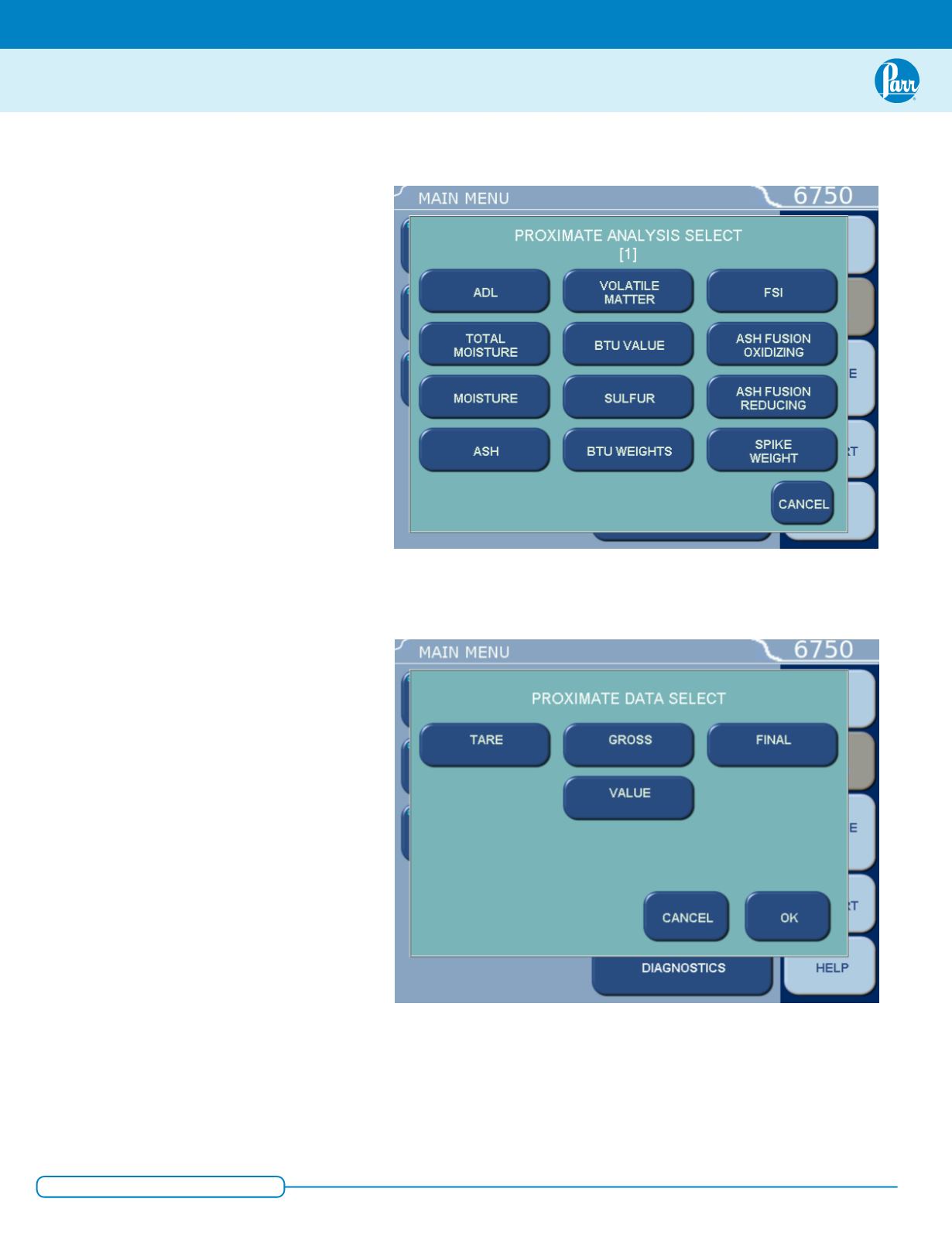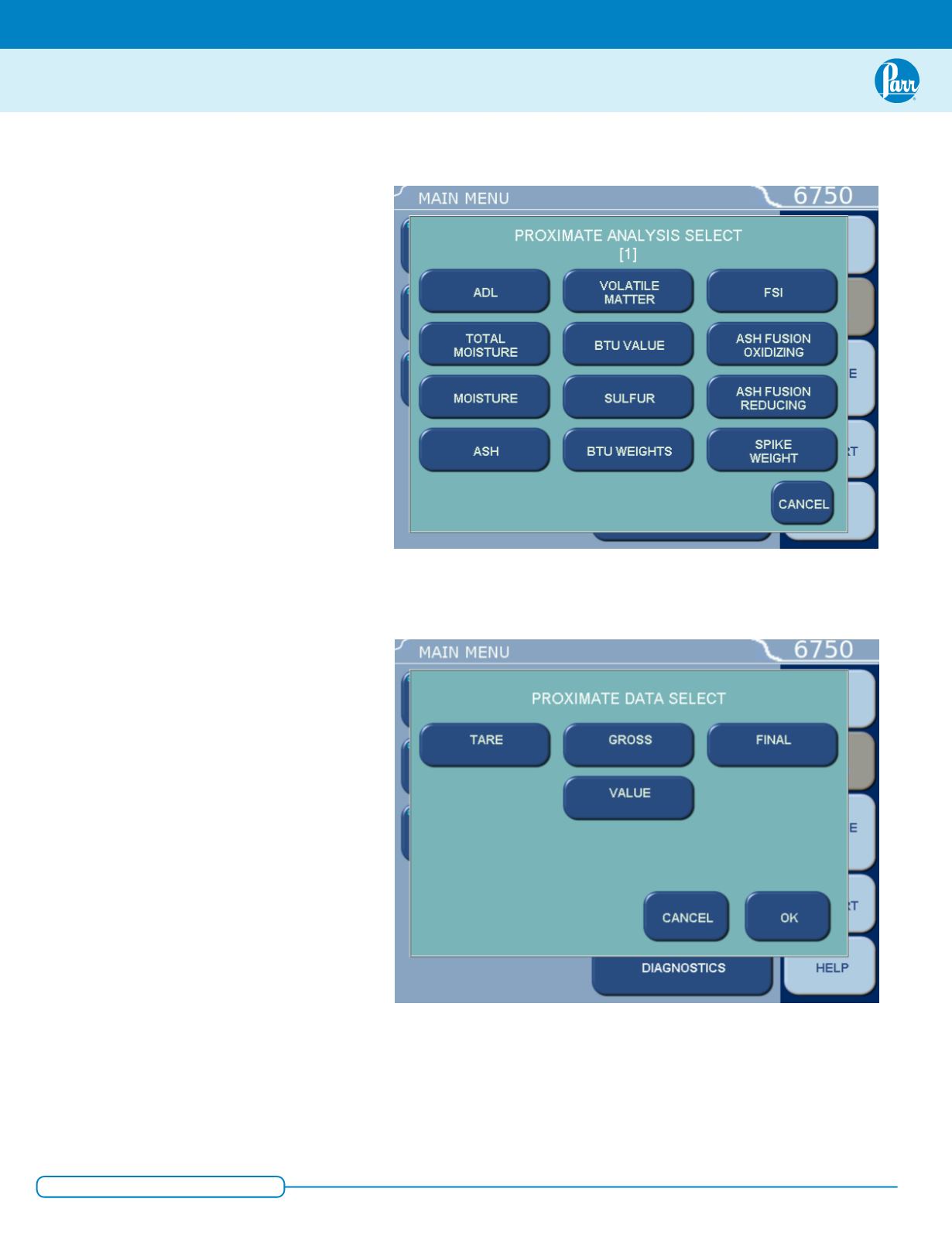
1 - 8 0 0 - 8 7 2 - 7 7 2 0
6 7 5 0 P r o x i m a t e I n t e r f a c e
3
B u l l e t i n 6 7 5 0
Simplify Data Entry and
Organization
Any order may be used for weigh-
ing and treating samples. The 6750
Proximate Interface will accept data
from a digital balance as generated;
organizing and storing it in the cor-
rect order, under operator assigned
sample IDs. If desired, an automatic
data entry system is available.
Sample weights may also be entered
manually using the touch screen
keyboard on the console. After each
weighing, the entry will be shown on
a LCD display of the 6750 Proximate
Interface for confirmation before it
is entered into memory. The opera-
tor will then use the touch screen
keyboard to identify each entry test
(moisture, ash, volatile matter, BTU
or air dry loss) or function (tare,
gross or final weight) to which the
data applies. The 6750 Proximate
Interface will prompt the operator
to identify each entry with a valid
sample ID. Several selectable op-
tions are available to speed data
entry procedures by allowing the
operator to enter consecutive tare
and gross weights automatically with
a minimum number of keystrokes.
Weights used to determine Air-Dry
Loss (ADL) orTotal Moisture may
also be entered manually. Alter-
natively, the ADL orTotal Moisture
value can be calculated and entered
separately as a percent.
Screenshot from the Proximate Interface showing ProximateAnalysis Select
Screenshot from the Proximate Interface showing Proximate Data Select